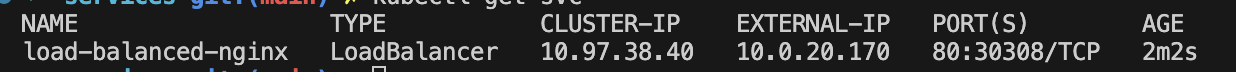MetalLB Load Balancer on Bare Metal Kubernetes
Up until this point, I've always used Kubernetes using a cloud managed Kubernetes cluster from AWS (EKS) or Azure (AKS). I like to think of these managed Kubernetes clusters as "Batteries Included" clusters. They have a bunch of quality of life features that Kubernetes doesn't ship with out of the box. One of these things is a Load Balancer.
I've recently provisioned a Kubernetes cluster in my homelab using the excellent project Talos. This was really quick and easy to set up using the guides on their website, and I used a combination of Terraform and a few manual DHCP steps to get the cluster up and running. Talos is a Linux Distribution custom built and configured for running Kubernetes clusters. All you have to do is boot your VM's or Bare Metal instances with an ISO you get from the Talos Image Factory, add the mac addresses of those nodes to your DHCP server for some static reservations and boom, they're up and running. The final step is just installing the Talos image to generate some configuration for the nodes and run apply the configuration to the nodes which triggers an installation process. So far so good.
Now you have a fully working Kubernetes cluster and can interact with it in the same way as you would with
kubectl as with any other kubernetes instance. Great. You can create deployments easily enough, either
directly with kubectl or by applying some manifest files. The trouble comes with trying to expose your
services outside of your kubernetes cluster. One of the things which works really well is to create a
service of type NodePort which exposes the service to http://{AnyOfTheK8sNodes}:{NodePort}.
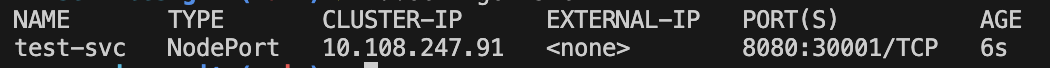
While this works just fine, and is kind of the same process I've had with Docker for the past few years before putting those node ports through a reverse proxy (like Nginx Proxy Manager) to be able to access your service using a fully qualified domain name and HTTPS, it feels as though it's missing some key features from our cloud implementations.
If we try to deploy a service of type LoadBalancer, I would expect to receive an IP address to be able to reach my service from the outside world, however without configuring a load balancer for your kubernetes cluster, your service deployment cannot assign an IP address to the service and it remains in a state of pending.
This is where MetalLB comes in. MetalLB is a load balancer implementation for Kubernetes clusters that performs the function of assigning IP addresses from a pre-defined range of IP addresses to services of type LoadBalancer in an automated fashion. It couldn't be simpler to deploy MetalLB and configure it to hand out IP addresses to services that you deploy.
Step 1 - Deploy MetalLB on your Kubernetes cluster
You need to go ahead and find the latest MetalLB manifest file to deploy to your Kubernetes cluster. You can go ahead and find the manifest file to deploy in releases on the MetalLB github. In my case with version 0.14.9, you can just run the following command:
kubectl apply -f https://raw.githubusercontent.com/metallb/metallb/v0.14.9/config/manifests/metallb-native.yaml
You can of course inspect the file and take a look at what it does. This creates a namespace for MetalLB, defines some custom resource definitions for MetalLB, sets up a service account and role for MetalLB to access the Kubernetes API and finally deploys the MetalLB controller and speaker pods.
Step 2 - Configure MetalLB to use an IP range
Now MetalLB has been deployed on your Kubernetes cluster, you need to configure it to allocate IP addresses that you are happy to allow MetalLB to allocate. These IP addresses shouldn't have anything else on them, and it's probably a good idea to make sure your DHCP server can't give out IP addresses in this range. This configuration can be done by creating a manifest for the IPAddressPool and applying it. Here's an example from my homelab:
apiVersion: metallb.io/v1beta1
kind: IPAddressPool
metadata:
name: test-pool
namespace: metallb-system
spec:
addresses:
- 10.0.20.170-10.0.20.190
Step 3 - Create a Layer2 Advertisment for your Kubernetes cluster:
MetalLB needs to advertise its load balancer services to your Kubernetes Cluster so that it can allocate IP's from it's address pool and have them resolve to services. This can be done by applying the following manifest.
apiVersion: metallb.io/v1beta1
kind: L2Advertisement
metadata:
name: metallb-advertise
namespace: metallb-system
Step 4 - Deploy a service of type LoadBalancer
Now you have MetalLB deployed and configured, you can go ahead and deploy a service of type LoadBalancer. Here's an example
apiVersion: apps/v1
kind: Deployment
metadata:
name: nginx
spec:
replicas: 10
selector:
matchLabels:
app: webserver
template:
metadata:
labels:
app: webserver
spec:
containers:
- name: nginx
image: nginx
ports:
- containerPort: 80
---
apiVersion: v1
kind: Service
metadata:
name: load-balanced-nginx
spec:
type: LoadBalancer
ports:
- port: 80
targetPort: 80
selector:
app: webserver
Now we can see the beautiful ExternalIP address for this service when running kubectl get svc and can open a web browser to
the external IP address and resolve to one of the nodes running the service.